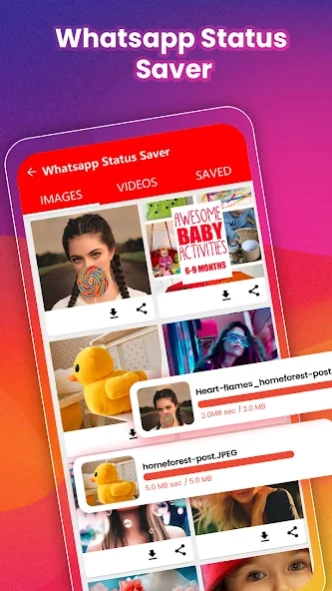Video Downloader 1.7
Free Version
Publisher Description
Video Downloader - Fast & easy video downloader app - Download all format videos from the internet.
The Free Video Downloader automatically identifies videos, allowing for one-click downloads. Its advanced download manager offers pause and resume functions, background downloading, and simultaneous multiple file downloads. The HD downloader enables video previewing, ensuring fast, offline playback.
Features:
• High-definition video downloading
• In-app browser for video searches
• Offline playback with the built-in video player
• Support for all file formats including mp3, mp4, avi, and more
• Automatic video detection for hassle-free downloads
• Comprehensive download manager for download control
• Simultaneous multiple file downloading capability
• Secure, password-protected storage for downloads
• Background download feature
• SD card compatibility
• Resumption of interrupted downloads
• High-speed downloads with HD support
• Progress tracking in the download bar
• Support for large file downloads
• Capability to download video, music, and images
• Bookmarking option for preferred websites
How to Use:
• Navigate websites using the app's browser
• Let the app automatically detect videos or manually select them
• Tap the download button to start
• Enjoy your downloaded content
Video Downloader HD: Introducing the improved Video Downloader HD – a free tool for high-definition video downloads, elevating your downloading experience.
Video Downloader Manager: This powerful video downloader manager enhances your downloading capabilities, ensuring a seamless experience.
Browser Private Downloader: Keep your downloads private with this secure browser downloader, designed for privacy and efficiency.
Download Manager: A straightforward and effective download manager that simplifies your downloading process.
Fast Video Downloader: Experience rapid downloading with this speedy video downloader, the quickest in the market.
Download Video: An ideal app for downloading videos and more, offering a comprehensive video download solution.
Permissions:
• Network access for file downloads
• SD card read/write to save downloaded files.
About Video Downloader
Video Downloader is a free app for Android published in the Video Tools list of apps, part of Audio & Multimedia.
The company that develops Video Downloader is SMVD Games. The latest version released by its developer is 1.7.
To install Video Downloader on your Android device, just click the green Continue To App button above to start the installation process. The app is listed on our website since 2023-04-26 and was downloaded 5 times. We have already checked if the download link is safe, however for your own protection we recommend that you scan the downloaded app with your antivirus. Your antivirus may detect the Video Downloader as malware as malware if the download link to anyvideo.downloader.videodownloader is broken.
How to install Video Downloader on your Android device:
- Click on the Continue To App button on our website. This will redirect you to Google Play.
- Once the Video Downloader is shown in the Google Play listing of your Android device, you can start its download and installation. Tap on the Install button located below the search bar and to the right of the app icon.
- A pop-up window with the permissions required by Video Downloader will be shown. Click on Accept to continue the process.
- Video Downloader will be downloaded onto your device, displaying a progress. Once the download completes, the installation will start and you'll get a notification after the installation is finished.